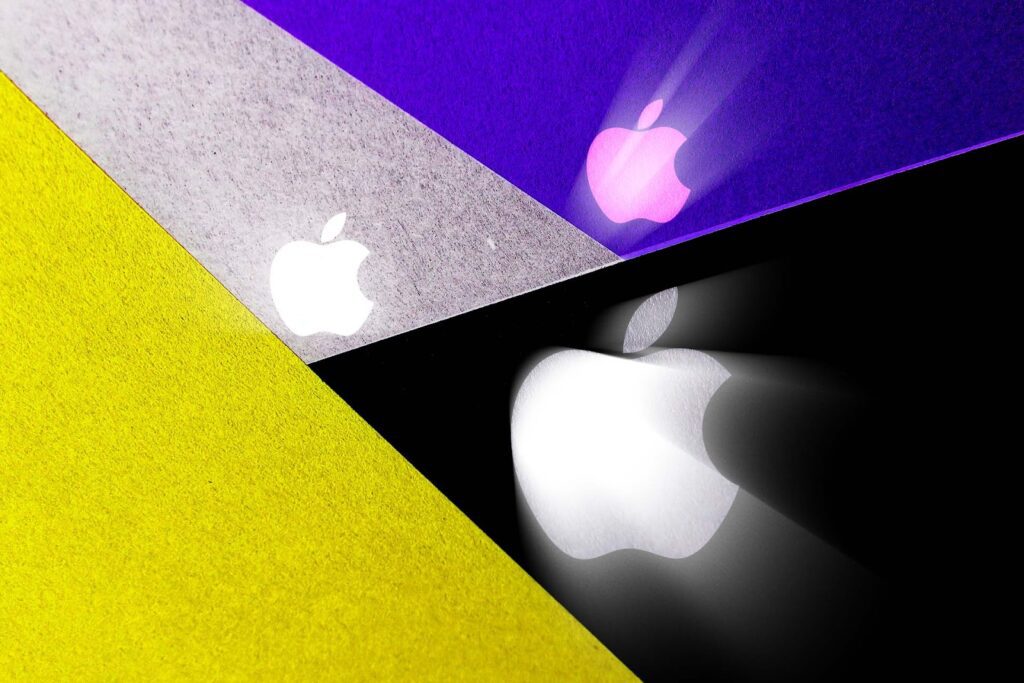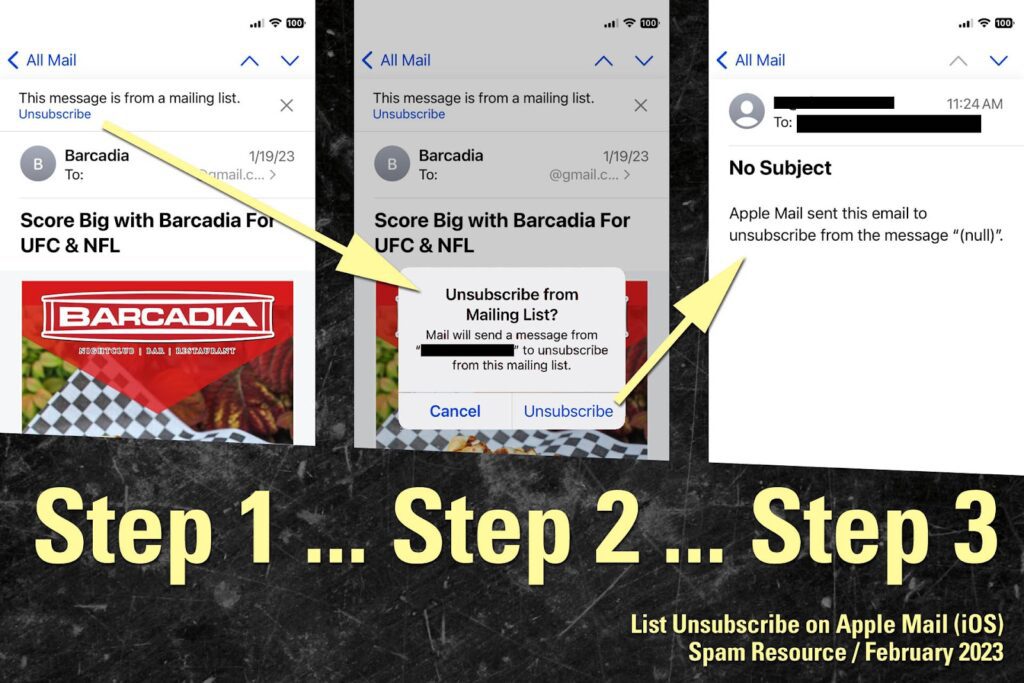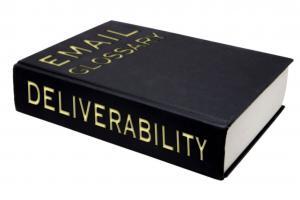apple
On April 4, 2022, the Certified Senders Alliance invited Yahoo’s Marcel Becker and yours truly (Al Iverson) of Spam Resource to “embark upon a discussion of domain reputation” where we also talk in length about open tracking, how it wasn’t that accurate to begin with (bots mostly talking to bots) but now, with Apple’s Mail Privacy Protection (MPP), it’s even less accurate than before. That doesn’t mean you should never rely on open data to make an informed decision about an audience segment — but it does mean that you should never trust an “open” even tracked at the subscriber level, when making any sort of decision on what to do with an individual subscriber. Meaning, don’t use opens as part of your drip campaign logic to decide who gets what email — it won’t be accurate. But, for myself, I’ll continue to say that there’s a place for open
If I had a dollar for every time somebody asked me about Apple iOS 17’s new Link Tracking Protection, I’d have at least 32 dollars! And that’s more than enough to buy a cheeseburger at the Newark airport, if I skip the scotch! But seriously, I wrote up everything I know about the latest Apple email/ link/ proxy/ privacy-related changes and I’ve published it over on the Kickbox blog. Check it out.
Apple’s latest computer operating system, macOS Sonoma, launches today, September 26th. With that launch comes a loss of email-related functionality. The Apple Mail app in Sonoma no longer has support for legacy mail plug-ins. Plug-ins included tools like Mailbutler, SpamSieve and EagleFiler (and others). Apparently a new MailKit-based framework now exists for Apple Mail plugins, but is said to be more limited than what was previously available. Tobias from tool-developer Mailbutler explains more of what’s changed here.I don’t really know enough about these various plug-ins to have specific opinions on them, but in general, mail plugins that have access to email data always make me a bit nervous from a privacy perspective. Apple’s privacy-first focus makes me wonder if they these mail plug-ins potentially had access to more data than Apple was comfortable with.
Time to clarify a bit of confusion that I know people are having with Apple’s private/hiding methodology for email privacy: Private Relay versus Private Relay versus Hide my Email.Apple’s got a couple ways that they let an end subscriber hide their email address from an email sender, while still allowing communication to go through. Let’s review them.1. Apple Private Relay — let’s get this one out of the way first. Apple Private Relay can relate to both email sending and web browsing. On the web browsing side, Private Relay, a feature that comes with the paid iCloud+ service, “hides your IP address and browsing activity in Safari and protects your unencrypted internet traffic so that no one — including Apple — can see both who you are and what sites you’re visiting. Learn more about that here. TL;DR? This particular bit doesn’t have anything to do with email. 2. “Hide My Email”
Peter Jakuš, Product Manager for omnichannel marketing automation platform Bloomreach Engagement has put together even more useful information on the upcoming iOS17 privacy protections that will modify links. Great details and examples. Thanks for sharing, Peter!
When I recently mentioned that new Apple privacy changes were coming in iOS17, it was nigh impossible to share exactly what was coming, as I did not have the opportunity to test it myself — and even if any of us tests it, it could end up working differently when the final version of Apple’s latest mobile operating system is finally released, later this year. So, I didn’t have much to share. Thankfully, somebody has to come to the rescue.Steve Atkins of Word to the Wise has done a most excellent job of exploring exactly how automatic removal of click-tracking parameters works in the current iOS17 beta. It is most definitely worth a read, to better understand how things are probably going to work in iOS17. Do keep in mind, functionality could still be subject to change. Even with that limitation, this is still great research and kudos to Steve
I’ve heard quite a bit of concern about what iOS 17’s automatic removal of click-tracking parameters means, but less discussion of what it actually does. Broadly it’s Apple trying to improve user-privacy by making it harder to do cross-site tracking at scale. Cross-site tracking is the basis of a lot of privacy-violating tracking technologies, and tracking parameters added to links evade Safari’s technologies that mitigate tracking via cross-site cookies or other forms of session storage. (As partial compensation, Apple is supporting Private Click Measurement. That’ll allow ad click measurements without sending PII to the advertisers.) But, what does it actually mean? I’ve not seen much in the way of documentation, so I built a test harness, installed an iOS 17 developer beta on a spare iPad and looked at what it does. The test setup is very, very simple. I have a custom webserver that accepts clicks and logs the
When Apple’s iOS 17 and MacOS Sonoma come to the public later this fall, there will be new privacy improvements, as there always are. This time around, Apple’s looking to block some tracking methodology by stripping various parameters from URLs.Will it strip parameters from email messages received in Apple Mail? Will the parameters stripped include UTM codes, the common tracking mechanism marketers use to identify traffic sources in certain scenarios? If they do, that’d have a significant impact on marketers. This was my fear at first, what if they block this relatively harmless tracking mechanism (that doesn’t tend to identify individuals).Right now, though, it looks like UTMs might be safe? And Apple’s apparently not going to strip out parameters from links in email messages — the focus instead is apparently on removing excess variables from URLs when copying them from Safari or Apple Mail for sharing with others.I think.This is
This is pretty neat. Writes Ben Lovejoy for 9TO5Mac: When configuring custom email domain settings on iOS, you can even buy a domain name directly from the iPhone. Kind of neat, if you’re mobile-first. And one assumes you’ll be able to access the resulting configured custom email account from desktop as well.
Here’s an updated version of a guide I put together back in 2016 to help folks understand how the list-unsubscribe functionality works on Apple Mail on iOS.It was back in 2016 that we learned that Apple planned to add list-unsubscribe support to Apple’s iOS email client, and that support came with iOS 10. Many ESPs have long supported a special header, the “list unsubscribe” header. Google’s Gmail and Microsoft’s Outlook.com, along with some other email clients or platforms, look for this header, and if it is found, they’ll put some sort of prominent “unsubscribe” link or button in a special place in their user interface. At Gmail, in particular, this header tends to show only for “good” senders, so if you’re a sender and you do see this extra unsubscribe link when sending to Gmail subscribers, know that Gmail probably considers your mail stream to be a wanted and safe one.