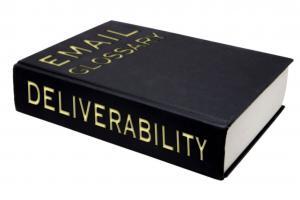Social Media Publishing
Have you been on a time crunch to create social media content? Most of us have and it’s a stressful position to be in. Creating content in the moment it needs to be published is less than ideal for more reasons than you may realize. Not only is your content less likely to meet the needs of your audience, but you’ll also miss out on the creative social topics and events that can be planned for in advance. In this guide, you’ll get the best social media content calendar template and a step-by-step guide explaining how to use it. Use the Above Template to Plan Out Your Social Media Posts Why do I need a social media calendar? A social media content calendar allows you to keep track of deadlines, better manage your content creation team, and create transparency with stakeholders who rely on your social media publishing schedule. Creating
Creating an Instagram SEO strategy is critical for marketers as the platform has become more popular than social media giants Twitter and LinkedIn. SEO for Instagram is how you can create opportunities for those billions of users to see your content and engage with your brand. Luckily, you can apply the same SEO techniques you use to optimize web page content to drive organic growth to your Instagram account. Think of Instagram as its own search engine. The platform has built-in search functions that act like its own mini-Google. Here, we’ll share 10 SEO techniques to expand your reach by working with the Instagram algorithm. Table of Contents Optimize your Instagram profile. Have a primary keyword. Include a secondary keyword. Treat your hashtags as keywords. Place your hashtags strategically. Leverage your image captions. Take advantage of Instagram alt text. Track everything with analytics. Avoid these black hat techniques. Navigate the
Whether you’re interested in international marketing, or just want to learn more about how audiences around the world interact with the internet, learning about the top global platforms can be an eye-opening experience. Below, you’ll explore 17 of the most popular social media platforms around the globe, including TikTok’s origin platform — Douyin. The 17 Biggest Global Social Media Platforms 1. QZone and QQ Image Source Owner: Tencent Origin: China (Available globally, Chinese language-only) Name’s Origin: QZone and QQ were shortened from the original name, OICQ. The O stood for “open” while ICQ is an instant message term that sounds like “I Seek You” when said allowed. Reported Users: Over 600 million active users on QZone with 574.4 million monthly users on QQ. QZone is a social media channel while QQ is a messaging app that links to a QZone account. The two apps serve as an alternative to Facebook
Snapchat’s Spotlight feature has quickly become one of the most popular destinations for users to find fun, engaging content. In this post, we’ll dive into how to post on Snapchat Spotlight and how to create captivating videos that drive results. How to Post to Snapchat Spotlight How to Check the Status of Your Submitted Spotlight Videos How to Save or Delete Snaps Shared on Spotlight Tips for Creating Snapchat Spotlight Videos How to Post to Snapchat Spotlight Via Mobile Device Image Source Record your Snap. Edit using the creative tools in the app, such as Lenses and Sounds. Add a topic (optional). Tap the Send button. Tap “Spotlight” on the top of the “Send To” screen. Via Computer/Desktop Image Source Log into your Snapchat account. Drag and drop your video into the left-hand side. Add a topic. Choose where to save your video. Read and agree to the terms and
Meta launched Facebook Reels in February 2022 as a follow-up to Instagram Reels and as a competitor to TikTok, whose short-form videos changed the social media landscape. If you’re active on Instagram, you likely know how to create an Instagram Reel, but you may not know how to post Reels on Facebook. If you’re unsure how to create and post Reels on Facebook, keep reading for a step-by-step guide and information on Facebook Reels’ best practices. How to Create Facebook Reels How to Edit in Facebook Reels Facebook Reels Best Practices How to Create Facebook Reels Creating a Facebook Reel is very simple. Here’s what you need to do: 1. Launch the Facebook app. 2. Access the Reels feature on the app by clicking the Watch icon near the bottom left corner of your screen. 3. Tap the Reels tab on the Watch page. 4. Click the camera icon in
Short-form video is everywhere online and after letting TikTok and Instagram Reels run the show, Facebook finally joined the party with Facebook Reels. What are Reels on Facebook, how do you make them, and how do they differ from other short-form video platforms? We’ll cover that and more below. Facebook first introduced Reels in September 2021, then launched it globally in February 2022. While anyone can create Reels, it’s been highly marketed toward content creators and influencers as an additional way for them to engage and reach new audiences. As an incentive to use Reels, Meta is offering bonus payments to creators based on the performance of their Reels, an initiative they first launched on Instagram. In a statement, the tech company said that they’re developing a suite of creator monetization options and Reels is one facet of it. How to Watch Facebook Reels There are three main ways to
With how quickly the internet changes, people can argue all day about how often to post on social media. Which networks should you use? How frequently should you post? And does the time you post really matter? Read on to get the answers to key questions about how often to post on social media for business, or jump to the topic or network you’re curious about: Should I publish more or less often on social media? When’s the best time to post on Twitter? When’s the best time to post on Facebook? When’s the best time to post on LinkedIn? When’s the best time to post on Instagram? When’s the best time to post on Pinterest? Should I publish more or less often on social media? How frequently you post on social media will depend on a number of factors, namely, how the platform works and the ecosystem on each
Social media is one of the best ways to amplify your brand and the great content you’re creating. But it isn’t enough to just post content to social whenever you feel like it – posting at some times performs better than others. So, what are the best times to post on each social media channel in 2022? We surveyed over 300 social media marketers in the United States and got the answer. Before we get into the specifics for each platform, it’s important to note that for our survey, we asked respondents to answer in their current time zone – with 38% of respondents located in the Eastern time zone. Keep this in mind as you review the information and see how that is applicable to your brand. Best Time to Post on Instagram In 2022, Instagram has surpassed 2 billion monthly users, with most of its base accessing the…
Every year, a new digital platform emerges. In the last year alone, Discord, Twitter Spaces, and Twitch have all become very popular with consumers all around this world. Now, social media marketers are faced with this issue: Should you curate content for each platform and its audience or should you save some time and cross-post on multiple platforms? In this article, we’ll discuss the do’s and dont’s of cross posting, the benefits of this strategy, and some tools to help you leverage it. Who can get the most out of this strategy? Small brands with a limited marketing budget New brands that haven’t produced much content Social media marketers that want to focus on strategy instead of posting Benefits and Drawbacks of Cross Posting Cross posting is a time-saving measure that allows you to share your content with a wider audience without having to put in the extra effort. The…
The YouTube section can be a fun place to engage your audience and continue the conversation. However, it can also be a source of negativity. At its best, it can build community and at its worst, it can harm your brand and distract viewers from your content. With this in mind, it’s important to know how to manage your comments. Discover how to delete and disable comments plus troubleshoot a common problem. How to Turn on Comments on YouTube When it comes to comments on a video-level, there are four main settings you can have: Allow all comments – This allows user comments to be immediately visible. Hold all comments for review – This requires you to approve every comment before it will show in the comment section. It will stay in the review tab for up to 60 days Hold some comments for review – If some comments are…

![hubspot:-the-social-media-content-calendar-template-every-marketer-needs-[free-template]](https://topdeliverability.com/wp-content/uploads/2023/08/24126-hubspot-the-social-media-content-calendar-template-every-marketer-needs-free-template.webp-23keepProtocol)


![hubspot:-how-to-post-on-snapchat-spotlight-[+-tips-for-creating-engaging-content]](https://topdeliverability.com/wp-content/uploads/2023/02/21208-hubspot-how-to-post-on-snapchat-spotlight-tips-for-creating-engaging-content.jpg-23keepProtocol)



![hubspot:-the-best-time-to-post-on-social-media-in-2022-[data-from-300+-marketers]](https://topdeliverability.com/wp-content/uploads/2022/05/14819-hubspot-the-best-time-to-post-on-social-media-in-2022-data-from-300-marketers.jpg-23keepProtocol)