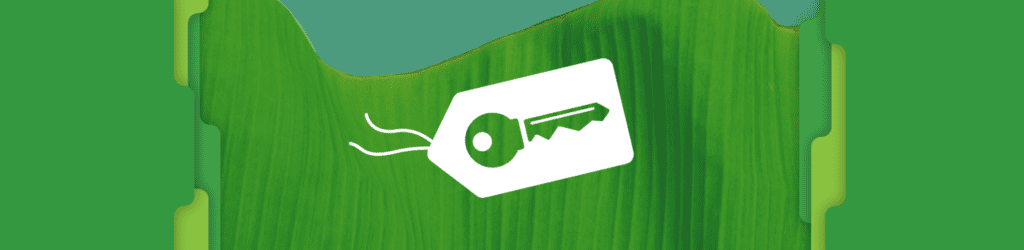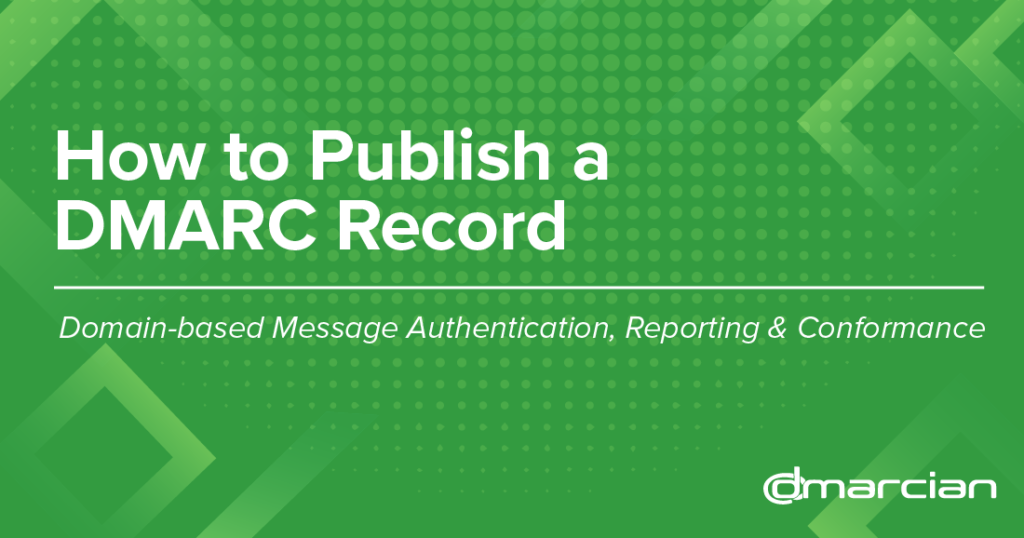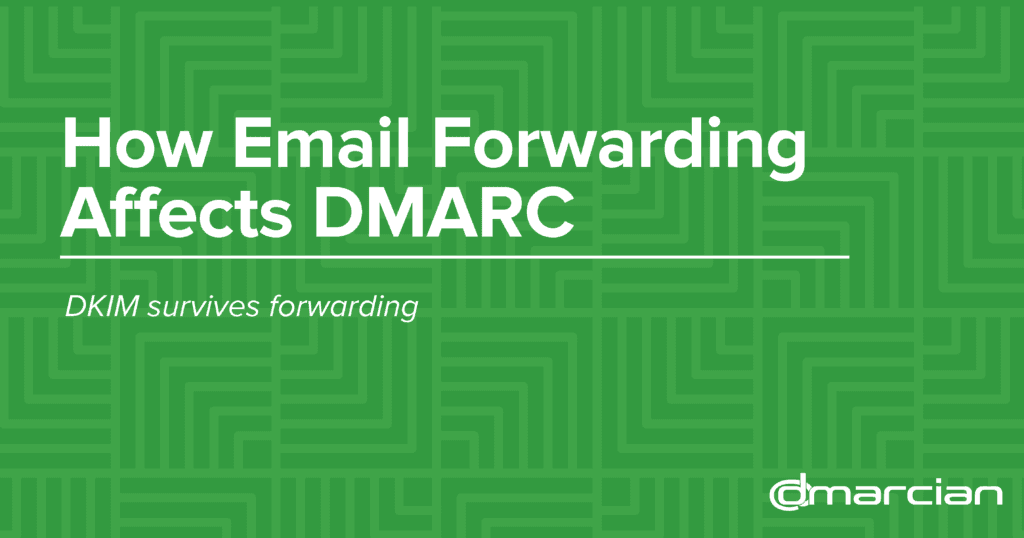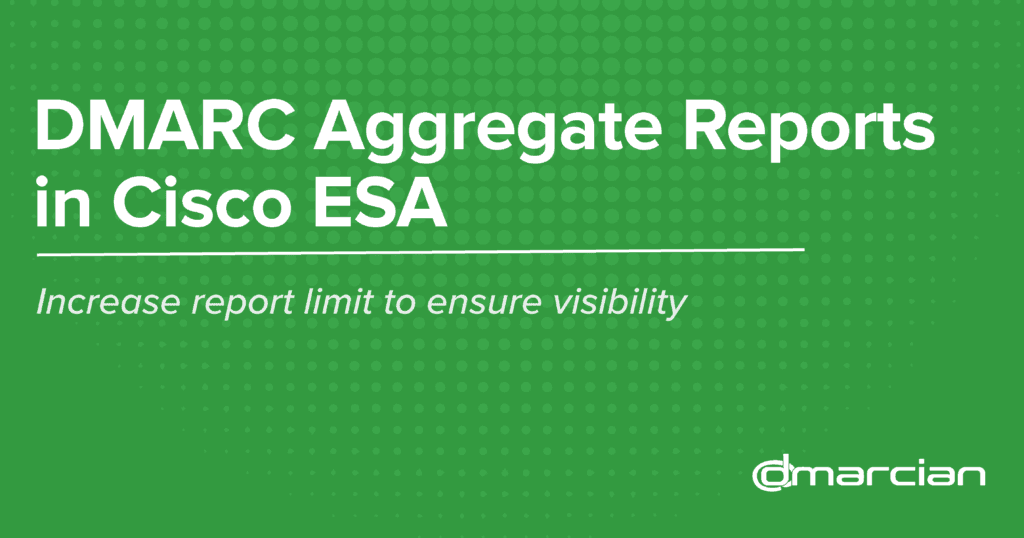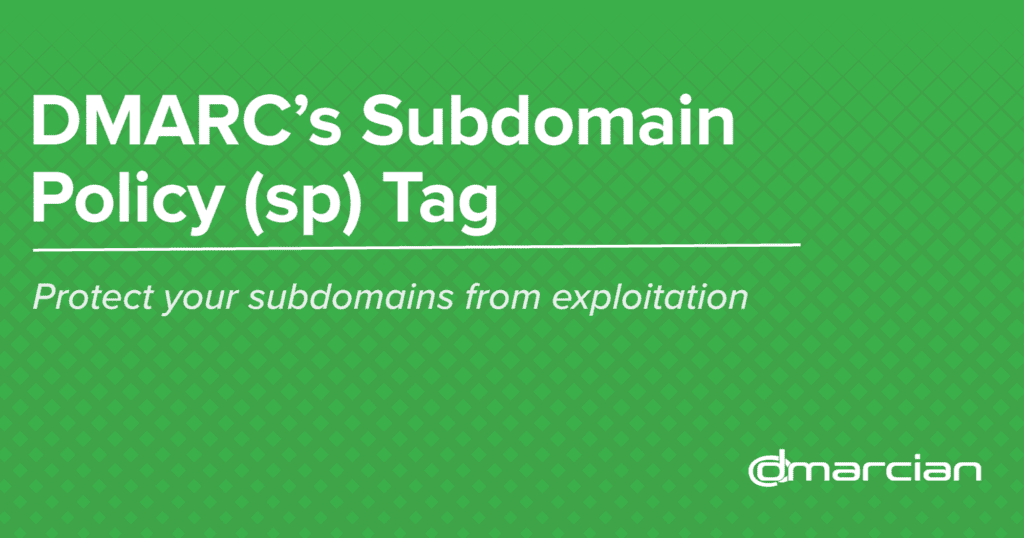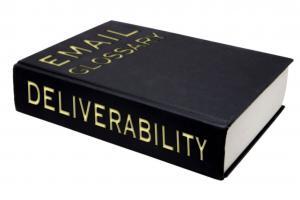Deployment
This article takes a look at DKIM Selectors in particular, and we explain: What DKIM Selectors are Where to find your own DKIM Selector Third-Party providers and DKIM Signing How does DKIM work? DKIM (DomainKeys Identified Mail) is an email authentication method that allows an email receiver to check that an email that claimed to come from a specific domain was indeed authorized by the owner of that domain and received without any unauthorized modification to its content during transit. This is achieved through the use of cryptographic authentication with the use of a cryptographic key pair—a private key and a public key. The Mechanics of DKIM Digital Signature Creation: When an email is sent, the originating email server generates a unique digital signature for the message. This signature is based on the content of the email itself, including headers and body, ensuring that any alteration of the email during
In February 2024, Google and Yahoo started implementing a series of gradual enforcements for organisations that send over 5000 emails daily, also defined as bulk email senders. These enforcements are especially relevant to Domain-based Message Authentication, Reporting & Conformance (DMARC). With this initiative, Google and Yahoo intend to reduce the overall amount of spam and spoofed content sent across the internet, especially focusing on the authentication of an organisation’s email infrastructure. This move, aimed at combating spam and improving email security, involves using Sender Policy Framework (SPF), DomainKeys Identified Mail (DKIM), and DMARC standards. This article covers the Google and Yahoo requirement specifications and focuses on the potential impacts on European businesses. In particular, it addresses the complications of implementing DMARC across the European email ecosystem and the necessary steps to comply with the enforcement. Impact on European Email Senders: A Closer Look Popular Email Providers in Europe Challenges of
DomainKeys Identified Mail (DKIM) is an email security standard designed to help prevent email spoofing. It works by adding a “tamper-proof” seal to email messages, ensuring their authenticity and integrity. However, sometimes legitimate emails fail DKIM signature verification due to canonicalization issues, leading to email delivery problems. This article explains how to resolve these issues by adjusting DKIM canonicalization settings on your email gateway systems. Below is a representation of how DKIM works in an email infrastructure: Video: DKIM Overview Here’s a brief DKIM overview to help you understand its role in email authentication and DMARC. Understanding DKIM Canonicalization Canonicalization in DKIM refers to the method used to prepare an email’s header and body for signing. According to RFC 6376 Section 3.4, there are two canonicalization algorithms for header and body: simple and relaxed. The choice between these settings affects how strictly the email’s content must match the sending and
What is a PTR Record? A PTR (Pointer) record, also known as a Reverse DNS record, maps an IP address to a domain name; essentially, it’s the opposite of what an A record does in DNS. While A records are used to translate domain names to IP addresses, PTR records are used to verify that an IP address indeed corresponds to a domain name. This is a common verification step for receivers and part of many checks to determine the legitimacy of a connection’s origin, such as email servers. Why Does it Matter? PTR records hold significance for a myriad of reasons across various aspects of internet communication and network management. They facilitate smoother network operations, aid in troubleshooting, and enhance the trustworthiness of servers. However, for the purpose of this article, we will focus on their role in email security and delivery where their impact can be profound. Focusing
For those of you that use GoDaddy as your DNS provider, here are brief instructions for adding a DMARC record . If your domain has been added to GoDaddy through one of their partners you’ll manage your DNS records through that hosting partner. Create your domain’s DMARC record. If you have already generated a DMARC record, you can verify it with our free diagnostic tool . If you need to generate a DMARC record, you can use our free DMARC Record Wizard When you have created and verified your DMARC record, log in to your GoDaddy account. Select your domain to access the Domain Settings page. Select DNS to view your DNS records. Select Add New Record Select TXT from the Type menu. Enter the details for your TXT record: Make sure the record Type is TXT. Name/Host is set to _dmarc. Set Value to the DMARC record generated in
A DMARC record will need to be created and published in your domain’s DNS hosting provider. Some popular hosting providers are GoDaddy, Namecheap, DNS Made Easy and Cloudflare. We have several guides listed below for many of the top hosting providers to help you with each step of publishing your record. If you do not see your hosting provider listed below, you’ll want to get the step-by-step instructions directly from your provider’s website and follow their help documentation if you get stuck. Domain Name System (DNS) is an important service for all traffic that is sent or received over the internet (email, web traffic, etc.). DNS helps provide all of our connected devices with routing directions and instructions on how to perform a specific task, such as sending an email or visiting your favorite news site. Your DMARC record will inform others how to handle email that claims to come
Email forwarding can sometimes throw a wrench in DMARC authentication results, and we often get questions about how to manage forwarded emails, especially with mailing lists. Emails are forwarded automatically all the time, more so than most people expect. Forwarding happens automatically when you send an email to myfriend@example.com and that person has set up their email to be forwarded to a separate inbox, like myfriend@dmarcian.com. Another common instance of automatic forwarding is a mailing list, like Google Groups. From the perspective of the email receiver—the one that is generating DMARC XML reports—your email appears to be coming from an infrastructure that has nothing to do with you. In Google Groups, DMARC data that displays forwarding will show your domain as a sender, a Google IP as the sender, and a variety of receivers who send the DMARC report as part of their DMARC check. This number can increase quite
Though Cisco email security appliances (ESA) can be configured to send DMARC aggregate (RUA) reports, they have a limited number of daily DMARC reports they provide. This limit can be easily reached by organizations sending large volumes of email, especially if multiple subdomains are seen in the From header of messages received. The number of subdomains seen is an issue because of a deficiency in how the Cisco IronPort system generates DMARC reports. Instead of creating a single XML report containing data for the top-level domain and any subdomains (e.g. example.com along with www.example.com, server.example.com, etc), each server instance generates a completely separate report for each—this causes the limit to be reached rapidly. Increasing the daily limit will ensure that you have the proper visibility and are helping other organizations with their DMARC projects. The daily DMARC report default setting is 1000, which can be increased only through the command-line
We often get questions about how DMARC policies apply to subdomains and how to establish a subdomain policy. Here’s some information to provide clarity and answer those questions. Because subdomains contend with the same abuse potential as parent domains, aka top-level or root domains, the astute authors of the DMARC control wrote specific conditions for subdomain policies. It goes like this: subdomains inherit the parent domain’s DMARC policy unless you indicate a subdomain policy using the sp= tag in the parent DMARC record or publish a p= tag on a subdomain. Keeping in mind that cybercriminals leverage unprotected subdomains for phishing exploits, it’s important to have a DMARC deployment plan for every subdomain you create, whether the parent domain DMARC policy is inherited, an sp= tag is published to rule the subdomains, or a p= tag is indicated for the subdomain. The DMARC policy definitions and actions apply to subdomain
In this article, we present a guide on deploying DMARC on Cisco’s Email Security Appliance(ESA). If you believe that you already have your system’s DMARC authentication and reporting set up correctly, please take the time to read through the information and compare it to your current settings. These settings are industry best practices, and we encourage you to not diverge from them. Your ESA’s AsyncOS version should be 13+. If 14, it should be 14.0.2 or greater due to a bug in lower versions of 14. NOTES: If you don’t set this up correctly, please don’t set it up at all. If it isn’t configured correctly, you’ll pollute valid data being sent from other sources, and your DMARC data may be blacklisted by aggregators. Varying settings from the recommendations in how or whether your environment performs SPF or DKIM verification will affect the ability of the system to perform adequate