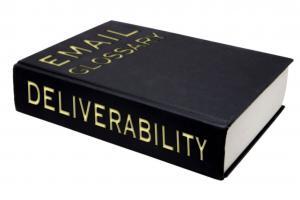Top Deliverability’s Blog
HubSpot: How to Use vlookup in Google Sheets
- May 10, 2023
- Posted by: Top Deliverability
- Category: ESPs HubSpot Industry News
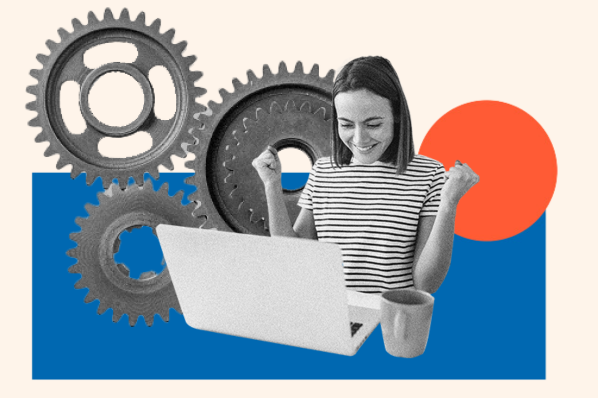
HubSpot just published a new engaging story:
vlookup is a powerful tool that allows users to search for specific data in a large dataset. Whether you’re a business owner or simply someone who works with data, mastering the vlookup function can save you time and help you make more informed decisions. You might be a complete beginner to vlookup. Or perhaps you’re more familiar with Excel and want to know how to execute this formula in Google Sheets. Either way, you’ll find step-by-step instructions and useful tips below to make sure you’re using the vlookup function correctly and retrieving accurate results from your dataset. Table of Contents What does vlookup do in Google Sheets? The Benefits of Using vlookup in Google Sheets How to Use vlookup in Google Sheets Vlookup Example Best Practices for Using vlookup What does vlookup do in Google Sheets? Vlookup is a function in Google Sheets that searches for a specific value in
Read more: How to Use vlookup in Google Sheets
Leave a Reply Cancel reply
Email Service Providers Handbook
The most comprehensive “Handbook of Email Service Providers“!
SPAMASSASSIN RULES
All SpamAssassin rules in one place, EXPLAINED!
SMTP COMMANDS
& REPLY CODES
All SMTP/ESMTP commands and reply codes in one place, EXPLAINED!
Free DNS Tool
Check the DNS records of your domain with our free DNS tool.
Deliverability Glossary
The most comprehensive Email Deliverability and Marketing Glossary!