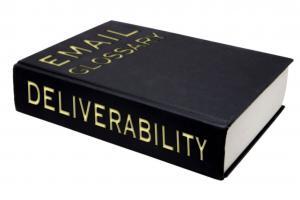Top Deliverability’s Blog
HubSpot: How to Add a Text Box in Google Docs [FAQ]
- August 16, 2022
- Posted by: Top Deliverability
- Category: ESPs HubSpot Industry News
![hubspot:-how-to-add-a-text-box-in-google-docs-[faq]](https://topdeliverability.com/wp-content/uploads/2022/08/17858-hubspot-how-to-add-a-text-box-in-google-docs-faq.jpeg-23keepProtocol)
HubSpot just published another insightful story:
Google Docs offers many helpful features for marketers. One of those valuable features is adding a text box to your Google Doc. If you’re sharing your document with colleagues, inserting a text box will help make your document look more professional while also drawing your reader’s attention to important information. If you’re a visual learner, adding a text box to your doc will help you visualize and organize your thoughts. Inserting a text box into your Google Doc is simple. Here’s how. How to Add a Text Box in Google Docs To insert a text box in Google Docs, use the Drawing Tool. Click “Insert.” Then click “Drawing” and “New.” Within the Drawing tool, click the “text box” icon. 1. Go to “Insert” and then click “Drawing.” Select “New.” Across the top of the Google Docs toolbar, locate and click “Insert.” A dropdown menu with several options will appear. To
Read more from the original source: How to Add a Text Box in Google Docs [FAQ]
Leave a Reply Cancel reply
Email Service Providers Handbook
The most comprehensive “Handbook of Email Service Providers“!
SPAMASSASSIN RULES
All SpamAssassin rules in one place, EXPLAINED!
SMTP COMMANDS
& REPLY CODES
All SMTP/ESMTP commands and reply codes in one place, EXPLAINED!
Free DNS Tool
Check the DNS records of your domain with our free DNS tool.
Deliverability Glossary
The most comprehensive Email Deliverability and Marketing Glossary!

![How to Add a Text Box in Google Docs [FAQ]](https://topdeliverability.com/wp-content/plugins/wp-fastest-cache-premium/pro/images/blank.gif)