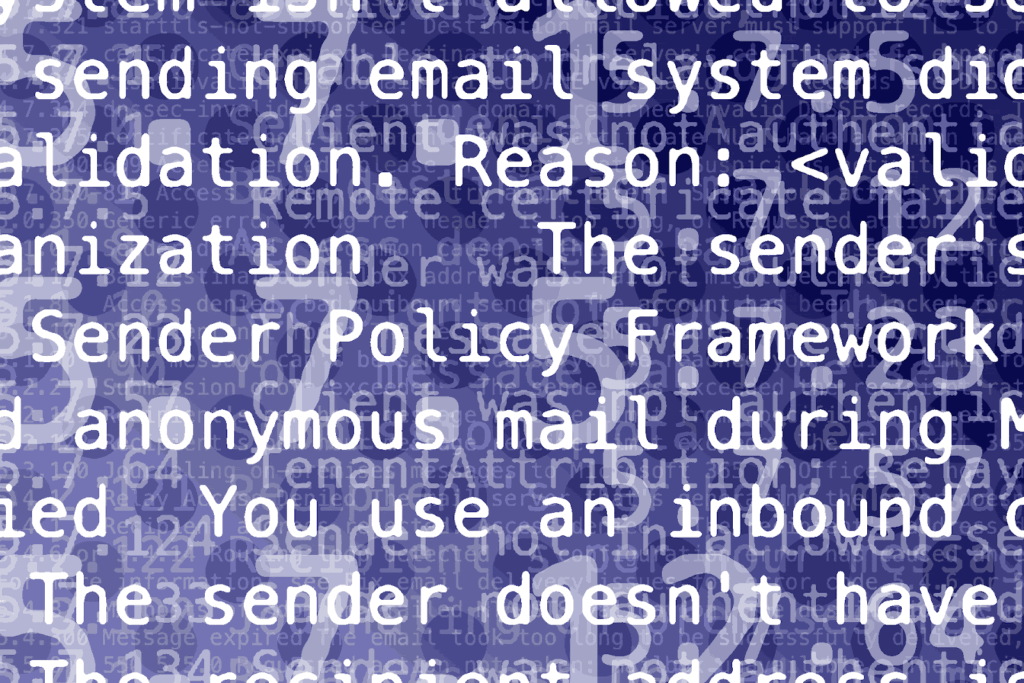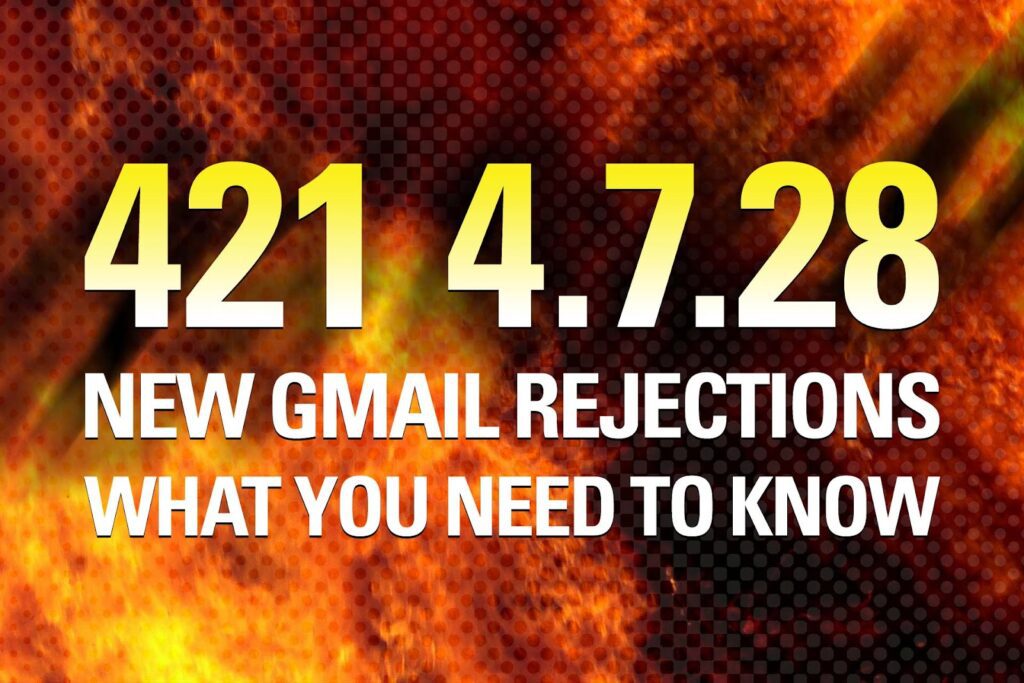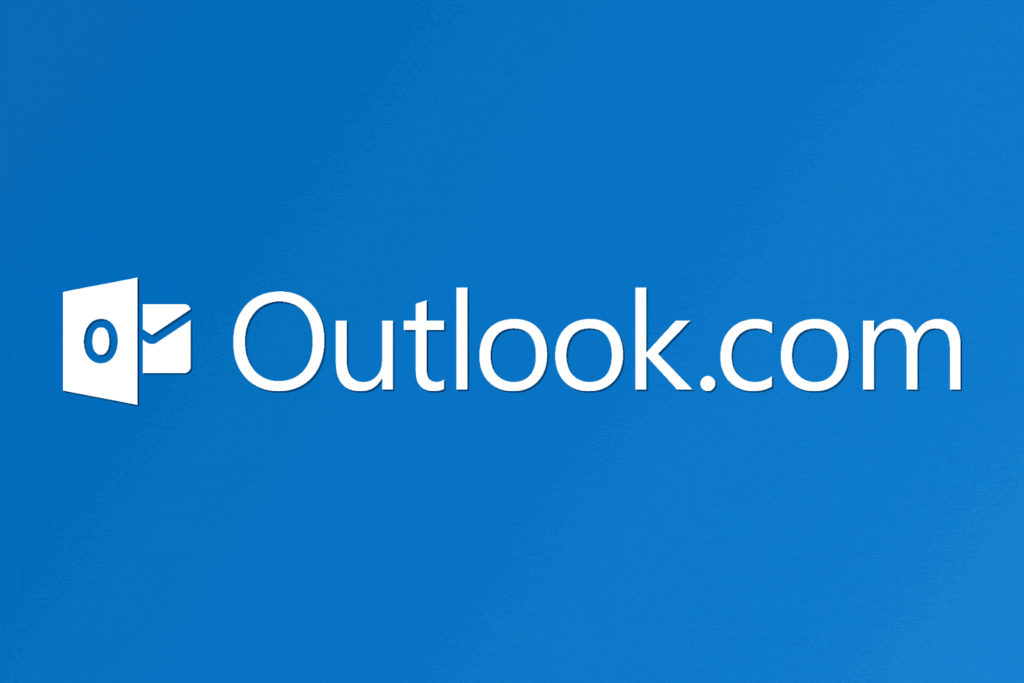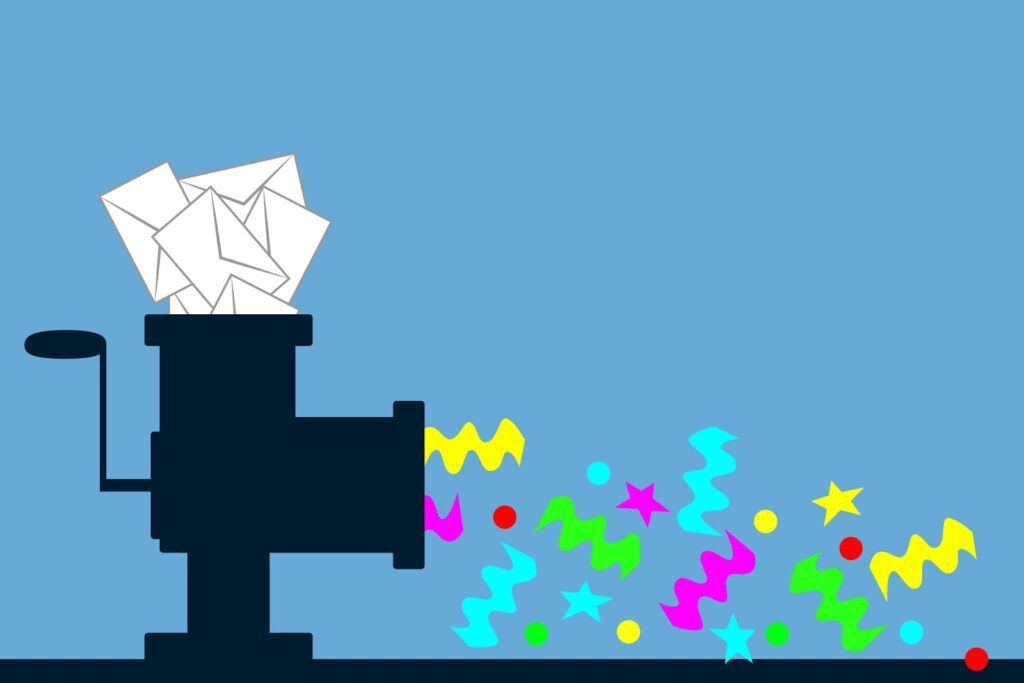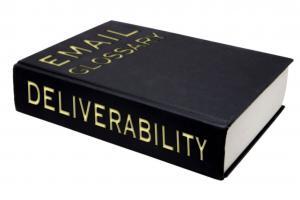bounces
Bounce message. SMTP rejection. Deferral message. Non-delivery report (NDR). 5xx error. 4xx error. No matter what you call them, there are a zillion different kinds of them out there. Heck, Microsoft’s got at least four different ways to tell you “user unknown.” Memorizing all of these is hard. Probably impossible. So, if you’re looking for a big ole’ list of all (or at least most) of the different rejections or deferrals you can run into when sending emails to Microsoft, let’s be grateful that they’ve got a very handy chart that breaks down just about all of the different types of 4xx and 5xx responses you can receive when trying to send to Exchange Online / Office 365. There are close to 70 different types of NDRs listed; and it’s a good and handy resource that you should bookmark, though I admit that I don’t know if it covers absolutely
Gmail has very recently unveiled a series of new deferral/rejection messages. You’ll want to familiarize yourself with the following Gmail rejection messages: 421 4.7.28 Our system has detected an unusual rate of unsolicited mail originating from your IP address. To protect our users from spam, mail sent from your IP address has been temporarily rate limited. Please visit https://support.google.com/mail/?p=UnsolicitedRateLimitError to review our Bulk Email Senders Guidelines. – gsmtp 421 4.7.28 Gmail has detected an unusual rate of unsolicited mail containing one of your URL domains. To protect our users from spam, mail with the URL has been temporarily rate limited. Please visit https://support.google.com/mail/?p=UnsolicitedRateLimitError to review our Bulk Email Senders Guidelines. – gsmtp 421 4.7.28 Gmail has detected an unusual rate of unsolicited mail originating from your SPF domain. To protect our users from spam, mail sent from your domain has been temporarily rate limited. Please visit https://support.google.com/mail/?p=UnsolicitedRateLimitError to review our
Sending mail to Microsoft domains can mean you get different types of bounces back for what is effectively the same problem. Check out these three different bounces, as an example:Your message to nobodyhome@kickbox857.onmicrosoft.com couldn’t be delivered.firstname.lastname wasn’t found at company.com.550 5.1.10 RESOLVER.ADR.RecipientNotFound; Recipient firstname.lastname@company.com not found by SMTP address lookup550 5.5.0 Requested action not taken: mailbox unavailable (S2017062302). [HE1EUR01FT020.eop-EUR01.prod.protection.outlook.com 2023-09-19T15:05:34.324Z 08DBB71928CA8F8E]: host company-com.mail.protection.outlook.com[52.101.40.6] said: 550 5.4.1 Recipient address rejected: Access denied. [CY4PEPF0000EE3C.namprd03.prod.outlook.com 2023-09-18T12:48:32.808Z 08DBB45899852BA7] (in reply to RCPT TO command)All of these are essentially “user unknown” or “invalid user” bounces, returned from attempting to send mail to an invalid or closed address at a Microsoft-hosted email domain.The first one is the more “plain english” version that Microsoft builds into the DSN (Delivery Status Notification) that O365 will send back in some cases.The second one? Seems self explanatory. O365 again, very clearly saying “recipient not found.”The third one? This is your
Okay, so it should be obvious to everyone nowadays that email addresses die. They go dormant because the users on the other end of that mailbox have given up on that mailbox; haven’t checked it in a long amount of time, for whatever reason. That’s an easy question to answer.The harder question is, when do email addresses die? Or when do internet service providers (ISPs) and mailbox providers (MBPs) deactivate inactive email accounts? That varies greatly. By ISP/MBP and by scenario. And not every mailbox provider wants to publicize this information. But here’s what we do know.Google recently announced that they’ll retire dormant accounts after two years of inactivity, and have been emailing every single Google user about this to let them know.Comcast indicates here that if you’re no longer a paying Comcast customer, you get to keep your email address — as long as you accessed it at least
Deliverability folks from a few different email sending platforms have mentioned seeing a new bounce from Comcast, in response when trying to mail certain comcast.net subscribers:550 5.2.0 – Account Closed, Please RemoveWhat does it mean? Nobody home! That’s a dead account. The user is an ex-parrot. Send them no more mail. Seems simple enough to me, but people always have questions about this kind of thing, so I figured I’d share it with you all.And of course, there’s still this usual bounce:550 5.1.1 – Not our CustomerMeaning that’s not a valid Comcast subscriber address, either. Same deal, nobody home. It likely means nobody was ever home at that address, but even if I’m slightly wrong about that, the net here is the same; time to stop mailing that address.And then there’s also a slightly rarer 4xx bounce that looks like this:450 4.2.0 – Recipient temporarily unavailableThose ones, you should retry per
Are you seeing this bounce message when trying to send mail to Yahoo subscribers?451 Message temporarily deferred due to unresolvable RFC.5321 from domain; see https://postmaster.yahooinc.com/error-codesAnd you’ve checked and confirmed that your sending domain seems to resolve for you, so you’re wondering, what the heck is going on and what do I do about it? If so, Steve Atkins has got you covered. Over on the Word to the Wise blog, he explains how Yahoo is looking for an SOA record (Start of Authority) in DNS and depending on how your DNS and delegation are configured, you could be misconfigured in a way that most don’t notice, but would fail this check.Click on over to Word to the Wise to learn more. Thank you, Steve, for clearing this up! It’s a tricky one.
Google is saying that as early as December 2023, they’re going to start retiring inactive accounts. Meaning, if you haven’t signed into your Google account in at least two years, Google could shut down that account, meaning you’d be saying goodbye to that Gmail email address.This means that eventually, bounce rates to gmail.com addresses will start to go up. This itself isn’t a bad thing, but it does give Google another way to compare good senders and bad senders — if you’re sending mail that has a higher bounce rate than others, you’re less likely to be a good sender, and this could end up contributing to a poorer sender reputation (and deliverability issues). This was the case with other ISPs in years past, though it’s unclear to me exactly how commonly this is part of the reputation equation today.THAT all means that it’s important that you monitor for hard
So you’ve seen a new bounce message and you’re wondering how best to handle it. Where do you start? How do you troubleshoot it? I’d love to write a whole book on the topic, but alas, that’ll take some time. In the meantime, here’s what to do:Here’s the very short and abbreviated version of what you should do:READ THE BOUNCE MESSAGE. It’ll contain text. That text will almost always contain an English language description of why the ISP rejected the email message. That message may be cryptic, but it’s VERY insightful, if you can decode it.Trust the bounce message. Bounce messages should be considered correct until proven otherwise. For example: if you get a bounce message from Gmail that says your mail is bouncing because of a lack of email authentication — lean hard into that. Investigate. Test. Prove that authentication is working. Because it’s probably not. Yes, sometimes an ISP
Florent Destors, Deliverability Manager at Marigold, recently found and shared some very good and timely information related to an increase of mailbox full (over quota) bounces that folks are seeing when sending to Microsoft domains. With his permission (thank you!), I’m sharing his info here:Florent writes:In case you noticed a drop these last weeks on your delivery rates towards Microsoft domains and see an increase in mailbox full bounces received, you should be aware that Microsoft recently changed their cloud storage calculation method.Starting February 1, 2023, cloud storage used across Microsoft 365 apps and services will now include Outlook.com attachments data and OneDrive data. This update may reduce how much cloud storage users have available to use with their OneDrive. If they reach their cloud storage quota, their ability to send and receive emails in Outlook.com will be disrupted.According to Microsoft, the new quota bar should have been gradually rolled
If you want to learn more about SMTP response codes and error messages, here’s a couple of resources you’ll want to check out and bookmark for future reference. First, here’s John Porrini from SocketLabs: 21 SMTP Response Codes That You Need To Know.And after you’ve checked that out, you’ll want to bookmark the SMTP FIELD MANUAL: A collection of raw SMTP error codes spotted in the wild from Postmark. Very useful to try to understand what kind of rejects (bounces) certain mailbox providers will send back and sometimes it has come in handy when I can’t access to a client’s actual bounce message, so I can review what common ones that particular mailbox provider sends, and develop a thoery of what might have happened, based on that.