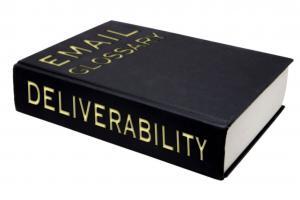Productivity
It’s estimated that a shocking 60% (or less) of work time is spent productively, according to Atlassian. Time is our scarcest resource, yet we spend so much of it doing things that are unproductive — usually without meaning to. Emails, meetings, endless notifications… We’re indeed being pulled in more directions than ever before, but it’s not just technology holding us back from making the most of our time. In many cases, we are the ones responsible for our own lack of productivity. As a freelance remote worker, I’ve had to tango with my self-sabotaging productivity quirks more than most. I used to blame my workload and environment; it wasn’t until I was completely in control of those factors that I was left with the realization that I was the problem all along. Like you, I’m more successful and happy when I’m productive. We’re all on the hunt for the magic
Creating a productive workplace for yourself is tough enough, but doing it for the entire team? That’s a whole different ball game. As a marketing team leader for many years, I learned firsthand the importance — and the challenges — of building a productive workplace. But wherever I worked, my goal was the same: to inspire my team and help them break through barriers to achieve their best. I led the way, guiding each member from beginner to expert. I turned juniors into specialists and even team leads. Being a team leader taught me that creating a productive workplace isn‘t about rules and plans — it’s about people. How do they feel? What motivates them? Do they feel heard? In this piece, I’ll share my personal insights blended with tips from ten amazing industry experts to help you build a highly productive workplace. Table of Contents What is Workplace Productivity?
I’m a content writer by night and a Head of Partnerships by day, and in my world, being productive is everything. No scheduling or a lack of project management leads to overdue articles, failed partnership opportunities, high pressure, and stress. We’ve all been there, recovering from zero productivity. Productivity systems help develop a sustainable work-life balance and prepare for working sprints when needed. In this post, I’m sharing the seven best productivity systems that have become part of my routine, turning the daily grind into an efficient workday. You’ll find their pros and cons and different use cases. What are productivity systems? Productivity systems are methods and tools that assist you in getting things done efficiently. They don’t do the work for you, but they help you organize and prioritize tasks and your well-being, resulting in more productivity at a given time. For instance, productivity systems help you with:
“Move fast and break things” was the motto of generation Zuck. And while we’ve seen notable progress from this mantra, we’ve also been left with a ton of broken sh*t. The biggest casualty? Ourselves — and our teams. Subscribe to Trends Change Whiplash is Real Before we dig into how to slow down, it’s important to recognize why we’re feeling the way we are, AND — most importantly — that the readers of this post are absolutely not alone. In 2022, 72% of employees across industries reported feeling overwhelmed by change in their workplace. Since then, things have only accelerated. When digging into specific industries just this year, we discovered that 80% of marketers say their field’s changed more in the “last three years than it has in the last 50.” Additionally, continuous research into industries like sales shows how entire roles are pivoting in this new era of AI
The product marketing landscape is continuously changing. To keep pace with the latest trends, you’ll need to keep up with the experts. That includes reading books with fresh insights and perspectives. To help, we’ve gathered a list of 15 essential product marketing books for your 2023 reading list. These books tackle how to lead a successful launch, tips for growing your career, and how to build customer-centric campaigns. 15 Essential Product Marketing Books 1. The Launch, A Product Marketer’s Guide: 50 key questions & lessons for a successful launch by Yasmeen Turayhi Pages: 130 Where to buy: Amazon Image source Some of the best beginnings start with a question — or, as in the case of The Launch, 50. Through guided and thoughtful questions, this book will help you avoid common pitfalls and help put you on the path to success. Best for: Understanding the framework of where to begin
We all know the frustrating feeling — you’ve collected all the images you need for your next campaign, but when you go to press “Send” you’re told, “Sorry. File too large.” Figuring out how to send large files on the fly is a pain. Unfortunately, our email accounts can’t carry as much storage as you might think. Gmail, for instance, can only hold files up to 25 MB. Additionally, large files can eat at your storage space, even if it’s just sitting in your Sent folder. If you’ve got a file you can’t send the traditional way, don’t worry — we’ve got several alternatives (some free), to ensure the largest of files can be sent to whoever, within minutes. Skip to: How to Send Large Files in Email How to Send Large Files Over the Internet How to Send Large Files via File Sharing Service How to Send Large Files
If you regularly send PDF files over the internet, knowing how to edit PDF files quickly will make your life a lot easier. PDF, short for portable document format, is a type of digital file that allows you to send content that is readable by other users regardless of what software they use to view the file. And in order for PDFs to adapt to various viewing platforms, the file’s text and images can’t easily be modified once packaged into a PDF. But it’s not impossible. Whether you use a Mac or Windows computer, there are tools available to you for editing the text and graphics within a document that has already been converted into a PDF. You can even do this online, as well as convert PDFs back into Microsoft Word documents to edit your content in its original, editable format. Here are a few ways to edit a
Whatever your niche or industry, there’s no debate: Effective communication —both internal and external — is critical to your company’s success. With more technology available than ever before, you’d think it would be easy to master. But new data published by Project.co reveals that businesses in 2023 are still struggling to effectively communicate — with serious implications for the customer experience. In this article, we’ll dive into the data. Current State of Business Communication While 99% of consumers say it’s important that a business communicates well with them as a customer, a mere 7% of businesses rate their communication as “excellent.” More than double this number rate themselves as “below average” or “poor.” And the impact on the customer experience is clear: More than two-thirds of people say poor communication has led them to stop dealing with a company and jump ship to a competitor. Brands know they need to
Growing up, there was only one thing my mom knew how to do on the internet that I could never figure out — creating an email group. What’s even more surprising is that I sent email blasts to my friends all the time, but I never asked my mom how to make an email group. I would just manually enter my friends’ email addresses into the recipients’ box. Gosh, I was such a rebel. If you’ve gotten over your teen angst and don’t want to manually enter your family’s, friends, or coworkers’ email addresses every time you want to send an email to them, we’ve got you covered. Check out our quick guide on creating a group in Gmail. Keep reading, or jump to the section you’re looking for: How to Create a Group in Gmail How to Create a Group Email in Gmail Gmail Group Email Quick Tips 1.
There are a host of bad habits many of us do every day, and research shows these habits really hurt our productivity, especially at work. The more aware we are of how these things are affecting our productivity, the more proactive we can be at taking responsibility for our choices. In this list, I’ll break down some of the most common examples of bad habits that stifle productivity and some ways you can break them. Table of Contents Bad Habits Examples List How to Break a Bad Habit Bad Habits That Are Making You Less Productive 1. Rushing in the morning. When the morning rush becomes a habit, there can be negative consequences to your sense of well-being and your overall productivity. Why this habit is bad: When you start off your day in a frenzied state of mind, you’re not giving your brain any time to decompress, reset, and







![hubspot:-how-to-edit-a-pdf-[easy-guide]](https://topdeliverability.com/wp-content/uploads/2023/03/21824-hubspot-how-to-edit-a-pdf-easy-guide.jpg-23keepProtocol)
![hubspot:-businesses-still-can’t-nail-effective-communication-[new-data]](https://topdeliverability.com/wp-content/uploads/2023/03/21810-hubspot-businesses-still-cant-nail-effective-communication-new-data.jpg-23keepProtocol)