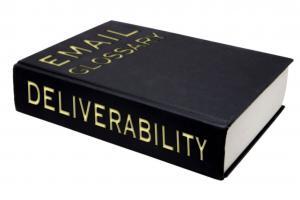Presentations
When it comes to PowerPoint presentation design, there’s no shortage of avenues you can take. While all that choice — colors, formats, visuals, fonts — can feel liberating, it‘s important that you’re careful in your selection as not all design combinations add up to success. In this blog post, I’m sharing some of my favorite PowerPoint tips and templates to help you nail your next presentation. Table of Contents What makes a good PowerPoint presentation? PowerPoint Design Ideas Best PowerPoint Presentation Slides Good Examples of PowerPoint Presentation Design What makes a good PowerPoint presentation? In my opinion, a great PowerPoint presentation gets the point across succinctly while using a design that doesn’t detract from it. Here are some of the elements I like to keep in mind when I’m building my own. 1. Minimal Animations and Transitions Believe it or not, animations and transitions can take away from your PowerPoint
In the world of online shopping, businesses are always sniffing out the next big thing. But what happens when you build a company entirely around something people don’t want anyway? Maybe you sell gym memberships. Perhaps you provide tax services or software to help people manage their money. What happens, then? The problem isn’t that people don’t want to get fit and keep their finances under control; the problem is that most prefer Ben & Jerry’s and shopping marathons. So, how can you get around this part of human nature and successfully market your products and services? Temptation bundling. What is temptation bundling, you ask? Let’s dive deep into the world of temptation bundling — its essence, how businesses apply it, and the magic it can sprinkle over the ecommerce scene. Table of Contents What is temptation bundling? Temptation Bundling: Desire and Action Temptation Bundling for Ecommerce Businesses Putting Temptation
The first step in mastering the art of delivering powerful presentations is understanding how to start a presentation properly. In this post, you’ll discover strategies for crafting a solid presentation opening, designing an impactful opening slide, and delivering a memorable presentation. Table of Contents Why Your Presentation Opening Matters How to Start a Presentation Opening Slide Examples Best Practices for Starting a Presentation Why Your Presentation Opening Matters The opening of your presentation sets the tone for your entire session. Within the first few minutes, most of your audience will decide whether they find your expertise, experience, and topic compelling enough to warrant their attention. Think of it this way: Your opening is a preview of your presentation like a trailer is a preview of a movie. If the five-minute trailer isn’t engaging or impactful, why should the audience bother sitting through the half-hour movie? Your opening shapes the expectations
Cooking is easy. The puzzle is figuring out what to eat. As soon as you know that, you can get started. The same holds for presentations. The sooner you can whip up a good, informative, and catchy topic, the easier the rest of the process becomes. Pick a good topic that resonates with you and your audience to set a strong foundation. But select the wrong topic, and it becomes difficult to connect with your audience, find mutual interests, or hold their attention. So, let’s learn how to develop thought-provoking and relevant topics for your presentations. You’ll also find some best practices to make your presentation memorable. Table of Contents How to Choose a Great Presentation Topic in 5 Steps 120 Presentation Topic Ideas 5 Presentation Tips How to Choose a Great Presentation Topic in 5 Steps We’ve broken down the painstakingly long process of choosing a topic into five
Developing and delivering a five-minute presentation seems an easy enough task at first — until you realize the condensed format actually requires significantly more efficiency, focus, and attention to detail than longer presentation types. When there’s less time to get your point across, every second counts more, and there’s no time for improvisation. While short presentations can be unexpectedly challenging to create, when done correctly, they can be more impactful than longer presentations. Five minutes is just enough time for you to present a compelling narrative about one topic, without any filler or fluff. The time limit forces you to pack as much valuable information as possible into your presentation while maintaining a coherent structure. The shorter format also encourages audiences to pay more attention. But how can you ensure your short presentation accomplishes everything it needs to within just five short minutes? We’ve put together an (appropriately condensed) guide
Some presentations are better than others. They may have gorgeous designs. Others have insanely actionable takeaways. Some just give down-to-earth advice. But the best presentations represent all three. And if you’re looking to get started making your own presentation, why not learn from the best of the best? To help you kick your own presentations up a notch, we’ve curated 20 awesome PowerPoint and SlideShare decks below. When you’re clicking through the presentations below, notice how they weave an interesting story through the format, design their slides, and make their presentations interactive with features exclusive to the platform on which they were created. These are all crucial elements to making an awesome presentation — ones that you can certainly adapt and apply to your own with the right approach. Even better — you may just learn something new about marketing while you’re at it. What do good presentations have in
Wouldn’t it be great if creating infographics was as simple as writing text-based blog posts? Usually, it would take a lot of time, effort, and skill to make them — but that doesn’t have to be the case. Considering the popularity and effectiveness of visual content in marketing today, you shouldn’t throw in the towel just yet. That’s why we decided to do most of the work for you. With HubSpot’s Free Infographic Templates in PowerPoint, you can create high-quality, professional infographics in under an hour. Feel free to take a look at the resource below: You can add your own content to premade outlines in a cinch, and if you need a helping hand, we’ll demonstrate how to personalize your infographic in PowerPoint in this post. Keep reading to learn how to make a memorable infographic with ease. 1. Choose your desired infographic template. First things first, you have…
Creating a great PowerPoint presentation is a skill that any professional can benefit from. The problem? It’s really easy to get it wrong. From poor color choices to confusing slides, a bad PowerPoint slideshow can distract from the fantastic content you’re sharing with stakeholders on your team. Download Now That’s why it’s so important to learn how to create a PowerPoint presentation from the ground up, starting with your slides. Even if you’re familiar with PowerPoint, a refresher will help you make a more attractive, professional slideshow. Let’s get started. I like to think of Microsoft PowerPoint as a test of basic professional skills. To create a passing presentation, I need to demonstrate design skills, technical literacy, and a sense of personal style. If the presentation has a problem (like an unintended font, a broken link, or unreadable text), then I’ve probably failed the test. Even if my spoken presentation…
When it comes to PowerPoint presentation design, there’s no shortage of avenues you can take. While all that choice — colors, formats, visuals, fonts — can feel liberating, it’s important that you’re careful in your selection as not all design combinations add up to success. We’re not saying there’s one right way to design your next PowerPoint presentation, but we are saying there are some designs that make more sense than others. In this blog post, you’ll learn how to create an awesome PowerPoint deck and then see real presentations that nail it in exactly their own way. What makes a good PowerPoint presentation? A great PowerPoint presentation gets the point across succinctly while using a design builds upon the point, not detract from it. The following aspects make for a great PowerPoint presentation: 1. Minimal Animations and Transitions Believe it or not, animations and transitions can take away from…

![hubspot:-20-great-examples-of-powerpoint-presentation-design-[+-templates]](https://topdeliverability.com/wp-content/uploads/2024/01/26541-hubspot-20-great-examples-of-powerpoint-presentation-design-templates.webp-23keepProtocol)

![hubspot:-how-to-start-a-presentation-[+-examples]](https://topdeliverability.com/wp-content/uploads/2023/09/24427-hubspot-how-to-start-a-presentation-examples.webp-23keepProtocol)
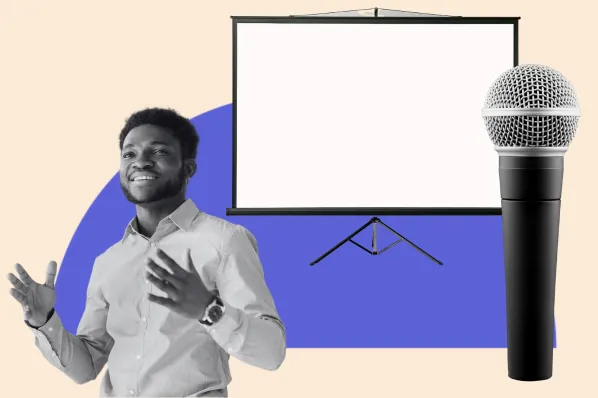

![hubspot:-how-to-create-the-best-powerpoint-presentations-[examples-&-templates]](https://topdeliverability.com/wp-content/uploads/2023/03/21947-hubspot-how-to-create-the-best-powerpoint-presentations-examples-templates.jpg-23keepProtocol)
![hubspot:-how-to-create-an-infographic-in-under-an-hour-[+-free-templates]](https://topdeliverability.com/wp-content/uploads/2022/03/12252-hubspot-how-to-create-an-infographic-in-under-an-hour-free-templates.jpg-23keepProtocol)
![hubspot:-17-powerpoint-presentation-tips-to-make-more-creative-slideshows [+-templates]](https://topdeliverability.com/wp-content/uploads/2022/03/12176-hubspot-17-powerpoint-presentation-tips-to-make-more-creative-slideshows-templates.jpeg-23keepProtocol)
![hubspot:-20-great-examples-of-powerpoint-presentation-design-[+-templates]](https://topdeliverability.com/wp-content/uploads/2021/10/8557-hubspot-20-great-examples-of-powerpoint-presentation-design-templates.jpeg-23keepProtocol)