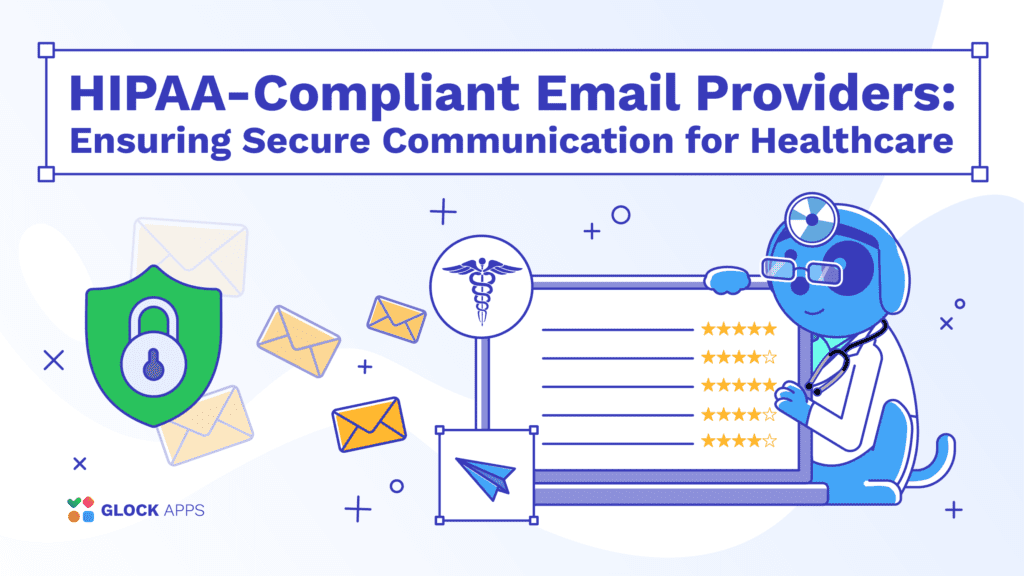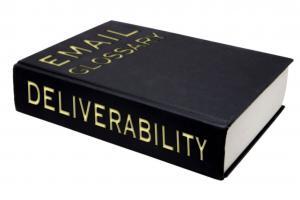email marketing
Table of contents HIPAA-Compliant Communication: Secure Messaging in Healthcare What Are HIPAA-Compliant Email Providers? What Emails Need to Be HIPAA-Compliant? Finding the Right HIPAA-Compliant Email Service Top 10 HIPAA-Compliant Email Providers HIPAA Compliant Email Sending: What Else You Need to Know Summing Up HIPAA-Compliant Communication: Secure Messaging in Healthcare In healthcare, protecting patient information is a top priority, especially regarding electronic communications. HIPAA-compliant email service providers are critical in ensuring the privacy and security of sensitive data transmitted via email. We recently published an in-depth article on HIPAA’s main principles regarding the use of email, and today we will dive into the details of which electronic communication tools are legal to use in the healthcare sector to contact patients. What Are HIPAA-Compliant Email Providers? As mentioned before, HIPAA is a federal law in the United States designed to protect sensitive patient health information. Essentially, HIPAA-compliant email providers are those that
Table of contents Relationship Between Email and Health Insurance When Do You Have to Comply with HIPAA Requirements for Emails? How Does HIPAA Relate to Emails? Email and HIPAA Compliance: Privacy Rule Overview What is Protected Health Information (PHI)? Is There a HIPAA Compliance Checklist? HIPAA’s Email Policy and The Privacy Rule Email Security Standards for Compliance with HIPAA HIPAA Requirements for Email Encryption How to Make Email HIPAA Compliant? HIPAA-Compliant Email Breach Notifications Is Email Marketing Compliant with HIPAA? Wrapping Up Relationship Between Email and Health Insurance You probably read the headline and thought, where is the connection between email and health insurance? But for real, their relationship is much closer than it might seem. Recently, we looked in detail at the main laws of email marketing, and today we will move on to another set of rules that directly affect email marketers’ work and in a certain way
Welcome to Creator Columns, where we bring expert HubSpot Creator voices to the Blogs that inspire and help you grow better. I’ve tested 100s of psychological tactics on my email subscribers. In this blog, I reveal the five tactics that actually work. You’ll learn about the email tactic that got one marketer a job at the White House. You’ll learn how I doubled my 5 star reviews with one email, and why one strange email from Barack Obama broke all records for donations. 5 Psychological Tactics to Write Better Emails Imagine writing an email that’s so effective it lands you a job at the White House. Well, that’s what happened to Maya Shankar, a PhD cognitive neuroscientist. In 2014, the Department of Veterans Affairs asked her to help increase signups in their veteran benefit scheme. Maya had a plan. She was well aware of a cognitive bias that affects us
Table of contents Email Subject Lines: Your Ticket to Inboxes How to Capitalize Email Subjects? Email Subject Line Capitalization Cases How to Change Subject Line Case Easily in One Click? Useful Tip: Email Subject Line Capitalization: Famous Style Guides Summing Up Email Subject Lines: Your Ticket to Inboxes Your email’s subject line is super important. This is the first thing everyone sees in their inboxes. But with different ways to write it, how do you pick the right one? The email subject is a ticket to numerous inboxes. But how to write such phrases that will attract attention and make people open your messages? With a little creativity and smart thinking, you can turn your emails from boring to great! This article is here to help you understand how to choose the best capitalization style for your subject lines. Whether you’re selling something, sharing news, or just saying hello, the
Learn how to send a mass email and hide recipients . This step-by-step guide will walk you through the process in Gmail . Need to send emails to a large group of people while hiding the recipients’ email addresses? Luckily, this is easy in most email clients (e.g. Gmail, Microsoft Outlook). All you need is the Bcc feature, which stands for “blind carbon copy.” Here’s how to hide recipients when you send mass email in Gmail. Click “Compose” to create a new email Type “Undisclosed recipients” in the To field Go to the Bcc field Enter Bcc recipients Write the email message How use Bcc to hide recipients in Gmail Follow this guide to hide recipients when sending bulk emails in Gmail. Step 1: Click “Compose” to create a new email Log into your Gmail account. Click on “Compose’ in the left sidebar. A new message will appear. Step 2:
Mass emails are a key part of any email marketing strategy . This article will cover what is a mass email , how to send one, and its key benefits. Today, mass email remains a valuable form of email communication. That’s because it lets you reach a large number of people right away. Read on to learn more about mass emails and their main benefits. What is a mass email? A mass email, also known as a bulk email or email blast, is a type of email marketing campaign. Mass emails are typically sent to a large group of subscribers at the same time. Companies can use mass email to communicate with part or all of their contact list. Typically, mass emails have a single email message and a clear call-to-action (CTA). They can lead to greater awareness and higher conversion rates. Mass email vs. email newsletter Mass emails aren’t
Want to announce a new product launch , run a flash sale , or collect customer feedback? An email blast is a great way to get the message out to all your subscribers. The question is, how do you boost conversion rates and avoid spam filters? For this, you’ll need a reliable email blast service and a well-planned strategy. This article will tell you everything you need to know about email blasts, including a few examples, templates, and best practices. What is an email blast? An email blast, also known as an e-blast or mass email, is a message sent to a large group of recipients at once. It’s a way to broadcast your message to your entire email list. Email blasts are often used for announcements, promotions, or sharing news updates. How does an email blast work? Imagine you have a big announcement to make. An email blast lets
Table of contents Email Marketing and The Law Can You Send Marketing Emails Without Consent? What Are the Primary Email Marketing Regulations? CAN-SPAM GDPR CCPA CASL Summarizing FAQs The fear of breaking some rules probably haunts people in any industry, because it’s our human nature to avoid getting into trouble. And email marketers are no exception, as they don’t want to suddenly run into a legal problem they didn’t expect before sending each new campaign. Although email marketing has long been a familiar and popular tool for businesses of all categories, it has its own legal complexities that can throw even the most experienced marketers into doubt. To save you the hassle and worry, in this article, we’ll dive into the legal nuances of email marketing and what you need to know to be compliant with the law. Email Marketing and The Law Professionals from different countries need to know
Engaging your audience with new email marketing strategies can be exciting, but knowing where to start can be daunting. While there are dozens of routes you can take when creating email marketing content that aligns with your audience’s preferences, we’re sharing some content inspiration that will ensure you’re sending compelling emails that your subscribers will look forward to seeing in their inboxes. While this list isn’t exhaustive, it’s full of effective and inspiring ideas to help you start creating an email program that meets your objectives, engages your subscribers and keeps your content fresh and exciting (regardless of your industry!). 1. The welcome journey Welcome emails — boasting the highest open and engagement rates in an email series — are the messages subscribers expect to see in their inboxes, especially after subscribing or making their first purchase from your brand. The welcome email is an opportunity for you to not
Combine email marketing and customer relationship management (CRM) to improve your marketing strategy . Learn more about email marketing CRMs and their main benefits. Many businesses rely on email marketing campaigns to engage customers and drive sales. But if you don’t send personalized messages, it’s hard to make your brand stand out. Email marketing platforms let you personalize your campaigns with segmentation, marketing automation, and other features. And with the right CRM tools, you can tailor your messages even further. Email marketing CRMs deliver the best of both worlds, offering the benefits of email marketing software and CRM systems. Their combined features can enhance your marketing efforts and streamline your workflows. Here’s why you need an email marketing CRM for your business. What is an email marketing CRM? An email marketing CRM is a type of CRM software that offers email marketing features. The CRM stores valuable customer data. This