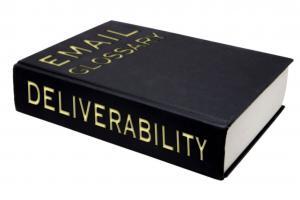email design
Saying goodbye to subscribers is hard, but sometimes it’s for the best. And when a subscriber wants to leave, the process needs to be as easy as possible. While you should still have an unsubscribe option within your emails, there’s another tool for email marketers and subscribers: list-unsubscribe. Let’s break down what list-unsubscribe is, why it actually benefits everyone, and how to use it. What is list-unsubscribe? While marketers are used to putting unsubscribe messaging inside emails themselves, list-unsubscribe is a native unsubscribe option offered by popular inbox service providers (ISP) that gives subscribers a consistent and easy way to opt out of your future messages. Clicking the ISP-provided ‘unsubscribe’ link in the inbox or email removes subscribers from a mailing list with a single click or directs them to an unsubscribe landing page. How does list-unsubscribe look in the inbox? List-unsubscribe shows up as a link or button at
The journey of an email from creation to sending takes hours of behind-the-scenes effort. Email marketers need to consider not only crafting, designing, and developing individual emails but also strategy, planning, operations, and deliverability—and of course, coordinating these efforts with the rest of your team. That’s why the MVP of any email marketing team is an integrated marketing tech stack. While we have our own favorite tools here at Litmus (we love you, Slack!), we wanted to know what real email marketers used to get their campaigns out the door and into the hands of their subscribers. To find out, we asked 938 email friends in our annual State of Email survey—thank you if you responded, you rock!—and here’s what we learned: Why your email service provider matters the most The core of any email marketing tech stack is your email service provider (ESP). Our respondents were split on whether
Part 1: Ultimate Guide to Dark Mode in Email Part 2: Dark Mode Email Code Snippets for Developers Part 3: Dark Mode Tools & Tips Part 4: The Dark Mode Toolkit Dark Mode. The tech industry started buzzing with these two words back when Apple added Dark Mode to its desktop email client in 2018. The following year, Dark Mode came to iOS Mail and other industry heavyweights, including Gmail, announced support for Dark Mode. Litmus’ Email Client Market Share indicates that of the opens tracked, an average of 35% used Dark Mode in 2022, representing steady adoption year over year. Dark Mode has solidified its rightful place in the inbox—but making sure emails look great in this reading environment can be a big challenge for email marketers. Consider this your all-in-one hub to all things Dark Mode, including Dark Mode code and hacks developed by Litmus and the email
Did you know 80% of customers are more likely to purchase from a brand that provides personalized experiences? Personalized experiences don’t just drive clicks—but also conversions—because you’re able to engage your subscribers in a fun way that creates memorable brand experiences in the inbox. You’re not alone in this journey towards perfectly personalized experiences. Litmus is here to help you along the way. And today, we’re announcing three exciting new features (including one of our most-requested features by customers!) that will help you level up your email engagement and drive conversions like never before: Captivate your audience—and drive engagement with Scratch-Offs , which entice subscribers to take action Show—don’t tell—your audience what others are most interested in and harness the power of social proof by displaying live click totals on images, using Interest Signals Put your brand’s best foot forward and say goodbye to send time anxiety with always-on Image
There are two kinds of people: Those who chase after inbox zero and those who have 45,000 unread emails. Whether you’re always curating your incoming emails into carefully considered folders or letting it ride, chances are you have some kind of organizational system. As email geeks, we subscribe to all kinds of random emails in the hopes that an inspirational design will drop in one day (ask me about the hundreds of emails I get from Cadbury despite not living in England anymore!). Important emails can easily get buried under all kinds of stuff in the inbox: seasonal promotions, abandoned cart notifications, calendar reminders, welcome emails, appointment confirmations, and of course, deals and discount codes. Trying to find a specific email from a specific sender? Good luck. Inbox search functionality ain’t Google, that’s for sure. As an email sender, though, there’s a lot you can do to help your subscribers
“Don’t put all of your eggs in one basket.” That’s the phrase that comes to mind when I think about email subdomains. From the outside looking in, it’s easy to lump all of your email efforts under a single category. They’re all one email program! The reality is that you and your company have different email initiatives all running in tandem. It’s a whole lotta eggs, if you will. If you want to protect your ever-important deliverability, you should consider using email subdomains. Have questions? Keep reading to learn more about: What is an email subdomain Why you should use one When it makes sense How many you need Changing email username instead Using a completely different domain Subdomain name ideas and examples How to set up a subdomain Best practices for email subdomains What are email subdomains? Every email comes from a domain, or web address, shown after the
There are many major holidays marketers circle on their campaign calendars, as they are dependable revenue drivers to count on every year. These holidays require solidified weeks-long marketing campaigns, like Black Friday, Thanksgiving, and the winter holidays. But what about those holidays in between, the “fun holidays”? These are those holidays that pop up in entertaining marketing campaigns, like National Donut Day (June 7th, by the way ) and National Pet Day. Many marketing teams may waffle around the idea of whether or not to do a campaign around these fun holidays. In a time when marketers know how important it is to make every email send count, the question is, no matter your industry, how can you make a relatable, engaging and fun holiday email campaigns—that convert—for your subscribers? Let’s take a look at my own inbox to answer that question! Over the course of a few weeks, three
What would your email marketing team do with $650,000? Whether you’re a hundred-strong team or a scrappy team of one, that’s a lot of moolah. That’s the amount of an FTC settlement against Experian Consumer Services for violating CAN-SPAM by confusing transactional and commercial emails. The issue was not that their emails included colorful designs or even that it included information about Experian products. It was that they did not allow members to opt-out of their emails. Don’t make the same mistake. Your transactional emails aren’t a place for promoting upcoming deals, products, or partnerships—but they don’t have to be boring missives full of legalese, either. Ahead, we’ll talk through the differences between commercial and transactional emails (and how best to optimize them): What is a transactional email? Transactional emails are messages that relate to the exchange of goods and services—specifically, ecommerce emails like receipts, shipping confirmations, invoices, password reset
As email geeks, we love to obsess over exciting email designs and funky new coding tricks. But the real reason we send emails? To build relationships that drive business results. To make email marketing work as a channel, you need to perform in three main areas: Deliverability, engagement, and value. That’s why we hosted a Litmus Talks webinar called “Embrace the Email Performance Trifecta and See Major Results.” Together, we honed in on the elements that have the most impact when it comes to reaching the inbox, encouraging consistent engagement, and sending relevant emails your subscribers actually want to read. Read on for nine ways to improve your email performance, and catch all their insights on-demand with the full webinar. How to improve your email marketing performance So, how do you improve your email marketing performance? Email is still one of the best marketing channels for ROI—for every $1 email
Social proof is a powerful way to boost brand trust and engagement in your email campaigns. In this post, we’ll share what it is, why (and how) it works, and ways to do it, with 12 examples to inspire your own campaigns. Read on to learn: What is social proof? Why should you use social proof in email marketing? 3 ways to use social proof in email Interest Signals B2C examples: DFS T.M. Lewin Puma New Look B2B examples: Litmus Social feeds B2C examples: MatchesFashion Mamas & Papas B2B examples: Litmus Social feed counters B2C example: Boux Avenue Guide to Live Polls and Social Proof in Email Tap into one of the most powerful ways to optimize engagement in your emails. Create a more impactful experience in the inbox, without all the heavy lifting and manual work each time. Get your guide What is social proof? Social proof is

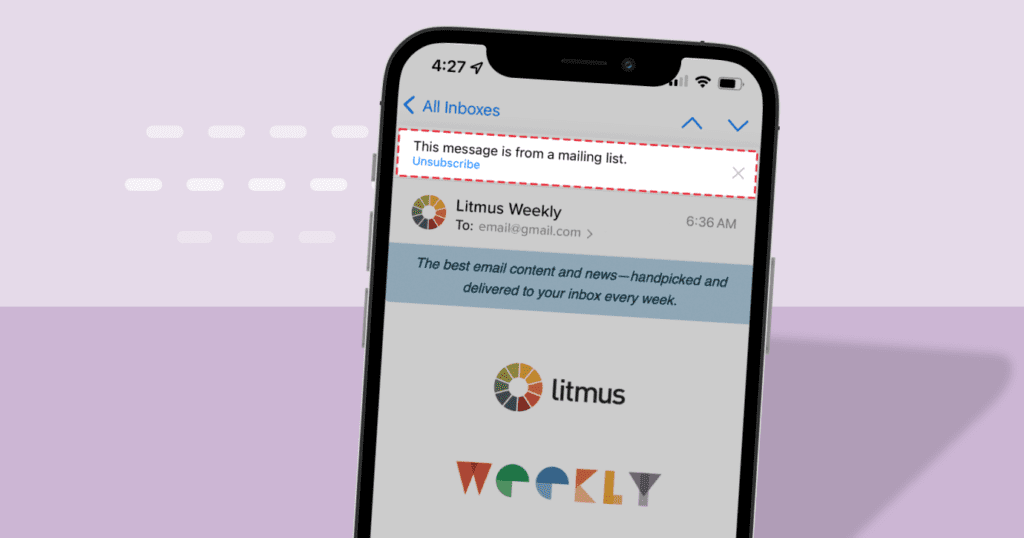
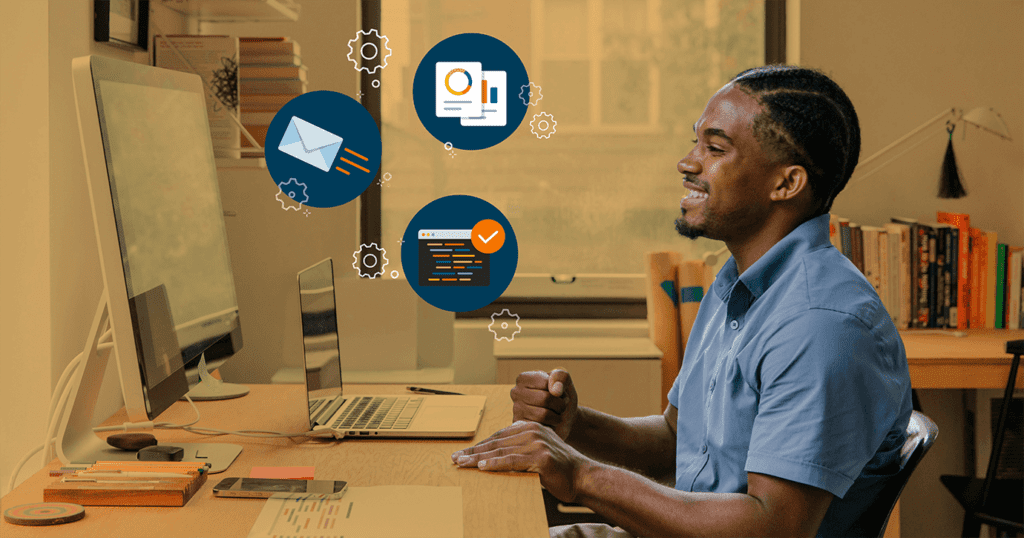
![litmus:-ultimate-guide-to-dark-mode-[+-code-snippets,-tools,-tips-from-the-email-community]](https://topdeliverability.com/wp-content/uploads/2024/04/27926-litmus-ultimate-guide-to-dark-mode-code-snippets-tools-tips-from-the-email-community-1024x538.png)






![litmus:-3-powerful-ways-to-use-social-proof-in-email-marketing-[+13-examples]](https://topdeliverability.com/wp-content/uploads/2024/03/27578-litmus-3-powerful-ways-to-use-social-proof-in-email-marketing-13-examples-1024x538.png)