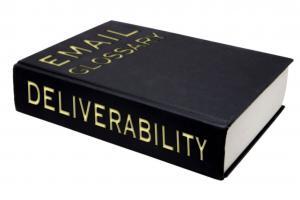Top Deliverability’s Blog
HubSpot: How to Create a Pivot Table in Excel: A Step-by-Step Tutorial
- December 31, 2021
- Posted by: Top Deliverability
- Category: ESPs HubSpot Industry News

HubSpot just posted a new interesting blog:
The pivot table is one of Microsoft Excel’s most powerful — and intimidating — functions. Powerful because it can help you summarize and make sense of large data sets. Intimidating because you’re not exactly an Excel expert, and pivot tables have always had a reputation for being complicated. The good news: Learning how to create a pivot table in Excel is much easier than you might’ve been led to believe. But before we walk you through the process of creating one, let’s take a step back and make sure you understand exactly what a pivot table is, and why you might need to use one. In other words, pivot tables extract meaning from that seemingly endless jumble of numbers on your screen. And more specifically, it lets you group your data in different ways so you can draw helpful conclusions more easily. The “pivot” part of a pivot table stems…
Continued here: How to Create a Pivot Table in Excel: A Step-by-Step Tutorial
Leave a Reply Cancel reply
Email Service Providers Handbook
The most comprehensive “Handbook of Email Service Providers“!
SPAMASSASSIN RULES
All SpamAssassin rules in one place, EXPLAINED!
SMTP COMMANDS
& REPLY CODES
All SMTP/ESMTP commands and reply codes in one place, EXPLAINED!
Free DNS Tool
Check the DNS records of your domain with our free DNS tool.
Deliverability Glossary
The most comprehensive Email Deliverability and Marketing Glossary!