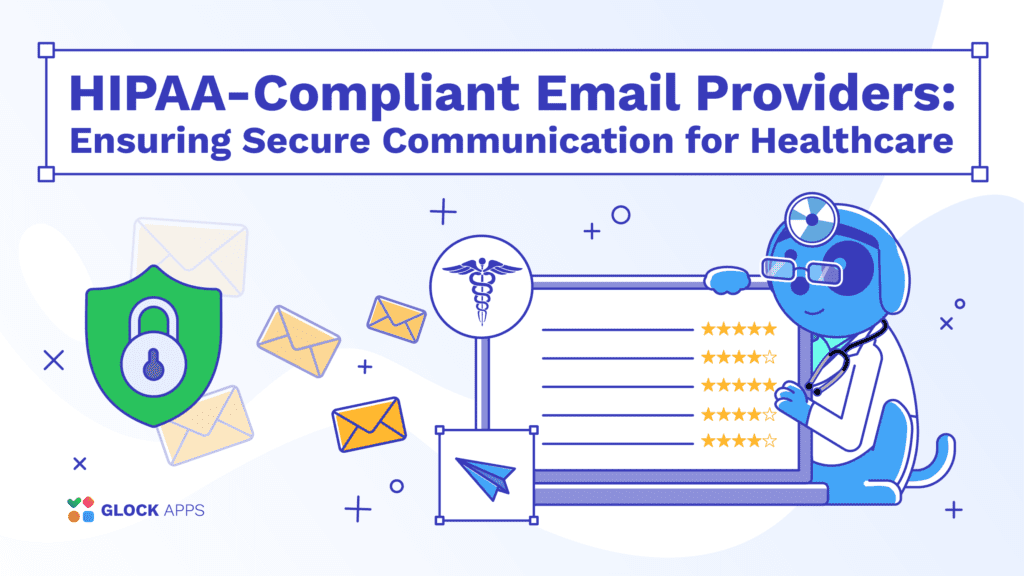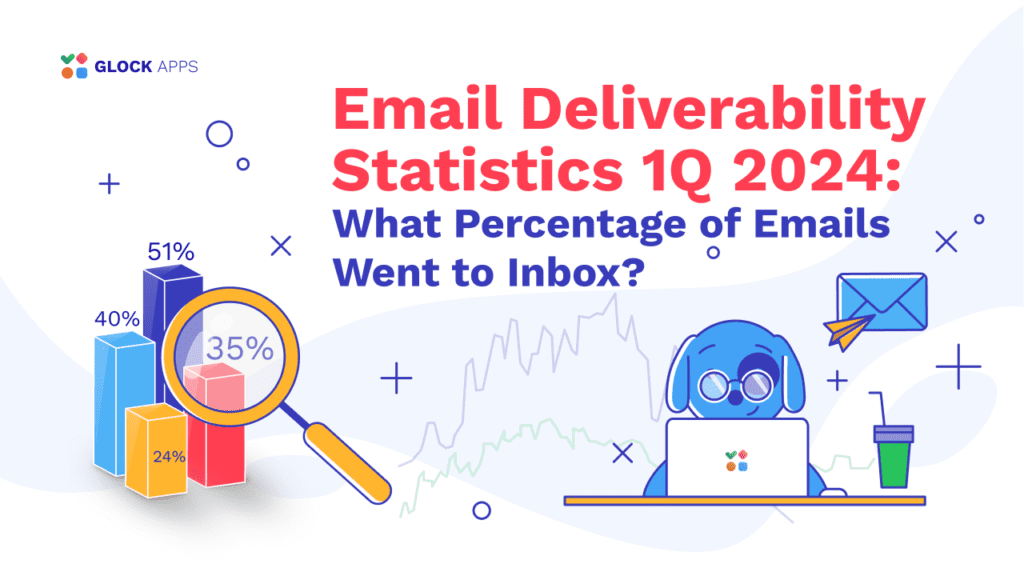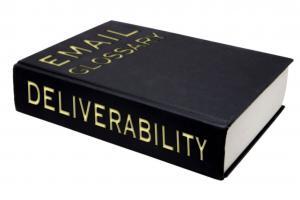GlockApps
GlockApps Affiliate Program: Time To Grow Your Income! Are you looking for the best email marketing affiliate program? Seize the opportunity and become a partner of GlockApps, the leader in email deliverability testing! The GlockApps Affiliate Program allows you to earn commission by referring customers using your exclusive affiliate link. Share it in various content formats, like websites, blog posts, emails, social media, and webinars, and start earning today. Become an Affiliate New to affiliate marketing? No worries! It’s so easy to get started. We’ve created a step-by-step guide just for you, covering all the details: 1. Join us through the Avangate Affiliate Network. Step 1: Fill in the registration form by entering your personal information. Step 2: Provide your business information, including your domain, website, and preferred promotion method. Step 3: Your application will be carefully reviewed and approved as soon as possible, typically within 48 hours. 2. Once your
Table of contents HIPAA-Compliant Communication: Secure Messaging in Healthcare What Are HIPAA-Compliant Email Providers? What Emails Need to Be HIPAA-Compliant? Finding the Right HIPAA-Compliant Email Service Top 10 HIPAA-Compliant Email Providers HIPAA Compliant Email Sending: What Else You Need to Know Summing Up HIPAA-Compliant Communication: Secure Messaging in Healthcare In healthcare, protecting patient information is a top priority, especially regarding electronic communications. HIPAA-compliant email service providers are critical in ensuring the privacy and security of sensitive data transmitted via email. We recently published an in-depth article on HIPAA’s main principles regarding the use of email, and today we will dive into the details of which electronic communication tools are legal to use in the healthcare sector to contact patients. What Are HIPAA-Compliant Email Providers? As mentioned before, HIPAA is a federal law in the United States designed to protect sensitive patient health information. Essentially, HIPAA-compliant email providers are those that
Table of contents Email Deliverability Statistics: Email Delivery Rates per Senders (ESPs) Email Deliverability Statistics: Email Delivery Rates per Mailbox Providers (ISPs) Email Deliverability Statistics: Inbox Placement Rates per ISP: Q1 2024 vs Q4 2023 Email Deliverability Statistics: Spam Placement Rates per ISP: Q1 2024 vs Q4 2023 Email Deliverability Statistics: Email Delivery Rates per Volume Email Deliverability Rate: 1 – 10,000 Emails per Month Email Deliverability Rate: 10,001 – 50,000 Emails per Month Email Deliverability Rate: 50,001 – 200,000 Emails per Month Email Deliverability Rate: 200,001 – 1,000,000 Emails per Month Email Deliverability Rate: 1,000,000+ Emails per Month The Takeaway In an attempt to secure their users from unwanted email communications, Internet service providers (ISPs) update their email filtering rules and introduce new standards for email senders. From one side, it makes the recipients’ life easier; from the other side, it requires a more thoughtful approach to email campaigns
Table of contents Relationship Between Email and Health Insurance When Do You Have to Comply with HIPAA Requirements for Emails? How Does HIPAA Relate to Emails? Email and HIPAA Compliance: Privacy Rule Overview What is Protected Health Information (PHI)? Is There a HIPAA Compliance Checklist? HIPAA’s Email Policy and The Privacy Rule Email Security Standards for Compliance with HIPAA HIPAA Requirements for Email Encryption How to Make Email HIPAA Compliant? HIPAA-Compliant Email Breach Notifications Is Email Marketing Compliant with HIPAA? Wrapping Up Relationship Between Email and Health Insurance You probably read the headline and thought, where is the connection between email and health insurance? But for real, their relationship is much closer than it might seem. Recently, we looked in detail at the main laws of email marketing, and today we will move on to another set of rules that directly affect email marketers’ work and in a certain way
Table of contents Email Subject Lines: Your Ticket to Inboxes How to Capitalize Email Subjects? Email Subject Line Capitalization Cases How to Change Subject Line Case Easily in One Click? Useful Tip: Email Subject Line Capitalization: Famous Style Guides Summing Up Email Subject Lines: Your Ticket to Inboxes Your email’s subject line is super important. This is the first thing everyone sees in their inboxes. But with different ways to write it, how do you pick the right one? The email subject is a ticket to numerous inboxes. But how to write such phrases that will attract attention and make people open your messages? With a little creativity and smart thinking, you can turn your emails from boring to great! This article is here to help you understand how to choose the best capitalization style for your subject lines. Whether you’re selling something, sharing news, or just saying hello, the
Table of contents Email Marketing and The Law Can You Send Marketing Emails Without Consent? What Are the Primary Email Marketing Regulations? CAN-SPAM GDPR CCPA CASL Summarizing FAQs The fear of breaking some rules probably haunts people in any industry, because it’s our human nature to avoid getting into trouble. And email marketers are no exception, as they don’t want to suddenly run into a legal problem they didn’t expect before sending each new campaign. Although email marketing has long been a familiar and popular tool for businesses of all categories, it has its own legal complexities that can throw even the most experienced marketers into doubt. To save you the hassle and worry, in this article, we’ll dive into the legal nuances of email marketing and what you need to know to be compliant with the law. Email Marketing and The Law Professionals from different countries need to know
Table of contents Cold Email Response Rate: Building a Dialogue with Potential Customers What Is a Cold Email Response Rate? How to Calculate Cold Email Response Rate? What Are the Average and Good Cold Email Reply Rates? What Can You Do About Low Cold Email Response Rates? In Closing Cold Email Response Rate: Building a Dialogue with Potential Customers If you’re deeply involved in email marketing, you’ve probably tracked the response rate of your cold emails more than once, and you already know that those numbers aren’t always as encouraging as you’d like. When we send cold emails, we usually aim to get users interested enough to click the “Reply” button. And then we rush to track the response rate, which shows how well our campaigns resonate with the audience and whether we’re doing everything right. In this article, we’re bringing you the average cold email response rate, deciphering the
Table of contents Are Cold Email Open Rates Important and Should You Track Them? Cold Email Open Rate Meaning What Is a Good and Bad Open Rate for Cold Email and How to Boost it? Understanding The Real Story Behind Open Cold Email Rates Why Are Cold Email Open Rates No Longer the Best Metric? What Metrics Should You Track Instead? Are Cold Email Open Rates Important and Should You Track Them? After working so hard on crafting your cold emails, low open rates can be frustrating and undermine your efforts. All that time spent researching prospects and carefully choosing your words can be wasted if your emails go unopened. However, don’t give up, because cold emails are still a powerful way to reach potential customers, so it is worth competing for them. When prospects receive countless cold emails every day, standing out from the crowd and grabbing their attention
Table of contents Is It Hard to Create Cold Emails That Convert? Do Cold Emails Convert Well? What Is the Cold Email Conversion Rate? What Is a Good Conversion Rate for Cold Emails? How to Write Cold Emails That Convert? 1. Segment Your Prospects List. 2. Identify Your Qualified Leads. 3. Personalize Your Emails. 4. Make Your Cold Email Content Relevant and Concise. 5. Keep Track of Email Deliverability. Summing Up Is It Hard to Create Cold Emails That Convert? Cold emails are considered one of the best channels for direct outreach and lead generation, especially in industries where building relationships with potential customers is critical. They help companies target specific individuals or organizations that fit their ideal customer profile. Therefore, by making a targeted approach, they increase the probability of reaching future clients who are most likely to be interested in the product or service offered by the business.
Table of contents What is an Automated Email Sequence? Automated Email Sequence Types Automated Email Sequence vs Drip Campaign Advantages of Using Automated Email Sequences Automated Email Sequence Examples #1. Welcome Email Sequence. #2. Customer Onboarding Email Sequence. #3. Lead Nurturing Email Sequence. #4. Cross-Sell and Up-Sell Email Sequence. #5. Abandoned Cart Email Sequence. #6. Re-engagement Email Sequence. #7. Feedback Email Sequence. 7 Automated Email Sequence Implementation Tips #1. Decide on Sequences #2. Define Goals and Triggers #3. Set Sequence Duration #4. Write Captivating Subject Lines #5. Create Relevant Content #6. Add “Call to Action” #7. Test Deliverability Take Your Email Marketing to a Higher Level with Automated Email Sequences Email marketing offers an affordable way to reach out to your target audience, increase conversion rates, and maximize your return on investment. The benefits of a well-thought email campaign are known to and taken advantage of by people who are